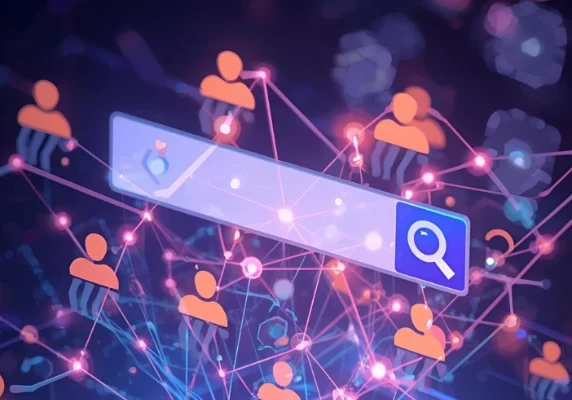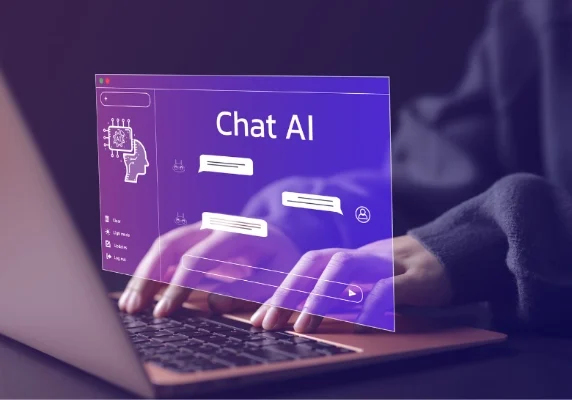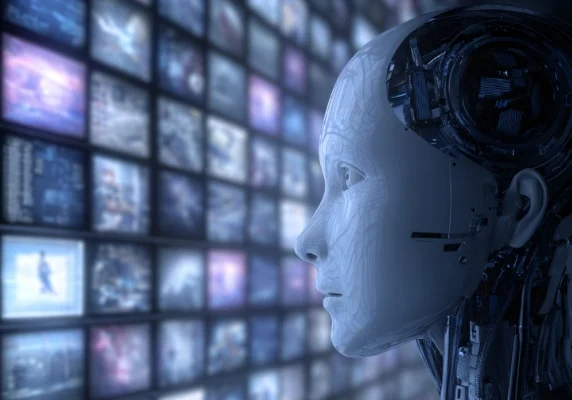Dear All
You might have noticed that I have not published a new post in the last two weeks. This is because I am knee deep in accessibility training and it is keeping me very busy! It is so much bigger now than it was a few years ago.
Website tools have become more complicated and sophisticated, and some sites have so many plugins that it is an incredibly big job to work through a site and fix all the errors.
As they keep repeating in the training: Web accessibility is a journey and not a destination. Tools will keep changing, and so will our websites to ensure everyone can use them.
WordPress Themes
In the training, they recommended using one of five WordPress themes that are accessible out of the box. The good news is, all my sites built since 2017 are built on Generate Press or Astra, and both these themes are in the five recommended themes!
So that is a really good start for us. That however does not mean the site is compliant as all plugins and content have to be compliant too.
Test with automated checkers
One of the reasons this process takes so long is auto checkers are all slightly different. They pick up different problems and give different results. Therefore I use the three main ones to give me a comprehensive list of errors and then tackle issues one by one.
The main automated checkers are:
- Wave
- Axe
- Siteimprove
Limitations and potential disadvantages:
- Limited scope: Automated checkers can only evaluate the accessibility of specific elements on a webpage and cannot evaluate the overall user experience. They cannot fully evaluate accessibility issues related to the content, such as language clarity, readability, or contextualization.
- False positives and false negatives: Automated checkers are not 100% accurate and can generate false positives or false negatives, i.e., reporting an issue where none exists or failing to report an actual issue. This is why I use three different auto checkers combined with manual testing by accessibility experts.
- Lack of context: Automated checkers cannot always determine the context in which an element is used, which can lead to inaccuracies in their evaluation. For example, an image may have a description that is accurate for most cases but may be inappropriate in a particular context.
- Limited coverage: Automated checkers cannot evaluate all accessibility issues, such as those related to color contrast, focus management, or keyboard accessibility.
- Limited support for new technologies: Automated checkers may not be able to keep up with emerging technologies, such as new types of input devices or interactive components. This may limit their effectiveness in evaluating accessibility issues in new or evolving web technologies.
- Type of accessibility issue: Automated checkers are generally better at detecting technical accessibility issues, such as missing alt tags or broken links, than they are at identifying more subjective issues like the usability of a website.
Advantages:
There are several advantages of using automated checkers for web accessibility, including:
- Efficiency: Automated checkers can quickly scan large volumes of web content, identifying accessibility issues in a fraction of the time it would take me to manually review each page.
- Consistency: Automated checkers are programmed to apply the same standards and criteria consistently across all pages they analyze, minimizing the risk of human error and bias.
- Objectivity: Automated checkers provide objective feedback on web accessibility issues, which can be helpful in identifying areas for improvement and demonstrating compliance with accessibility standards.
- Cost-effectiveness: Using automated checkers can be more cost-effective.
- Early detection: Automated checkers can help identify accessibility issues early in the development process, allowing me to address them before they become more complex and costly to fix.
- Compliance with standards: Automated checkers are designed to check web content against recognized accessibility standards such as WCAG, which can help ensure compliance and minimize the risk of legal action or penalties.
- It wards off trolls: This is something that came up a few times during the training. Opportunistic people scan your site with automated checkers, and if it does not comply, they sue the business for not being accessible. Therefore, if an automated checker shows the site is compliant, there is a smaller chance of this happening.
Overall, automated checkers can be a useful tool for identifying some accessibility issues on a website, but they should be used in conjunction with manual testing to ensure the most comprehensive evaluation of accessibility.
If all this is very new to you, you might want to have a look at our previous posts that explains more about what web accessibility is and the legal implications of not making your site accessible. We also talked about First steps in making your site accessible. Next week I will talk more about what not to do.